The radar collects data in real time, and you can configure it to perform certain actions when an event occurs.
An event could be:
- the appearance of the device in the range of the radar / group of radars
- the device is in the range of the radar / group of radars for more than X seconds / minutes
- out of range (signal loss for more than Y seconds / minutes)
The radar server may notify:
- server administrator – by email
- to the radar client (owner of the room where the radar is installed) – by email
- to the media of the mobile device:
- sending SMS to phone number
- sending push notifications to a mobile application installed on a smartphone
To send SMS to a smartphone, you need to know the correspondence of the MAC address of the device that “sees” the radar and the phone number. It can be set manually, or you can configure automatic linking of the WNAM wireless access authorization system and WNAM Radar.
To send a push notification, you must have an application installed on your smartphone that will receive and display these notifications. Without this, the regular means of the smartphone, notifications are not displayed. We provide free SDK in initial tests, and API, embed in your application (for example, from the loyalty system) for iOS and Android.
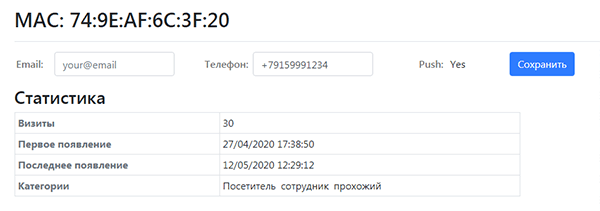
Once WNAM Radar has received information about which of the notification delivery methods (SMS, Push) is tied to the MAC address, you can configure the notification system. Selected:
- triggering criteria – group of radars, or radar, type of event, threshold signal level, threshold duration
- recipient – radar user, or mobile visitor
- shipping method
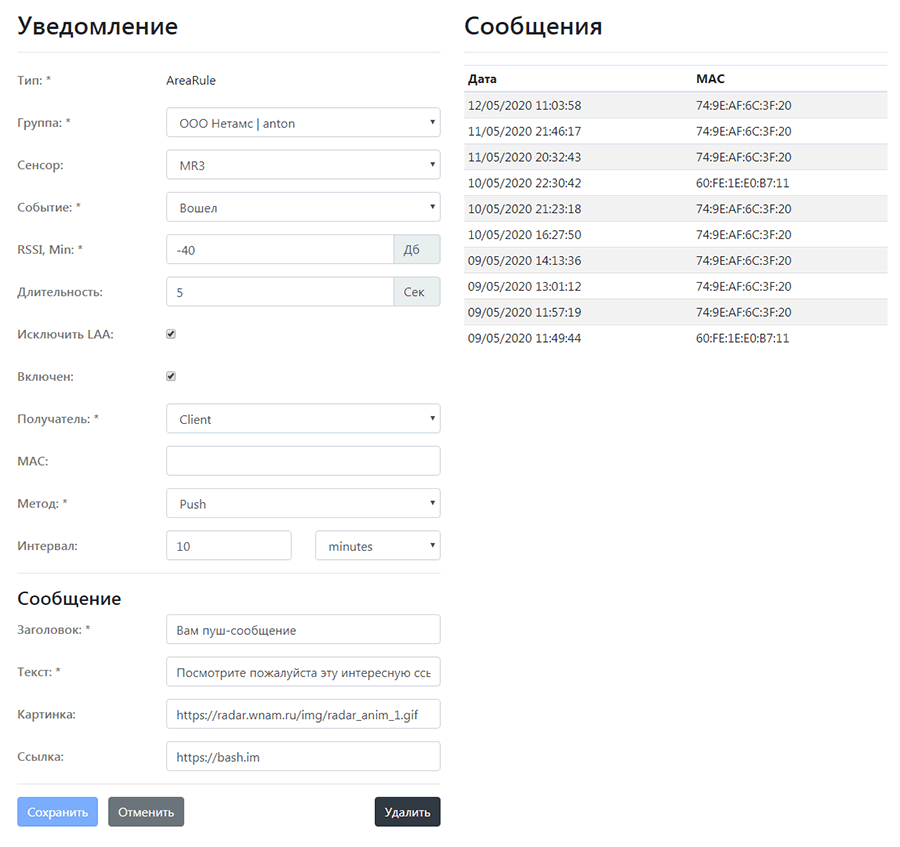
For example, if the person who installed the application on a smartphone enters the radar coverage area, he will receive a notification in which you set the title and text, as well as the action performed by clicking. In our example, such an action is a transition to a given site (URL) with your advertising information:
